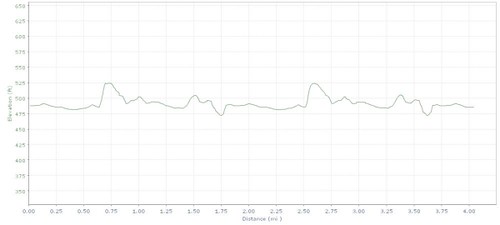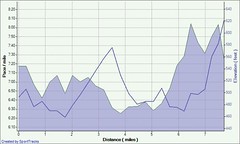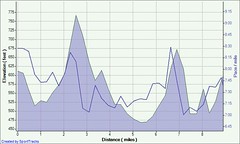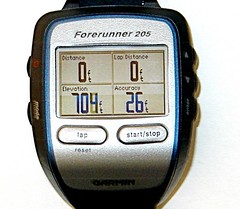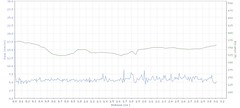A recent comment by Alison Wade about Brad Feld's Treadputer got me thinking more about the ultimate running device. Alison asked why would someone need such a device if you lived in Boulder, Colorado?
It's a good question since Boulder is widely viewed as a running mecca in the distance running community. Many top U.S. and international runners train there, and the Buffaloes at the University of Colorado at Boulder are year in and year out one of the top distance running programs in NCAA cross country and track.
Also, the altitude training on the trails in and around Boulder, such as Magnolia Road or Mags for short, have taken on almost mythical status due to Chris Lear's seminal account of Adam Goucher and the Colorado cross country team's 1998 season in his book, "Running with the Buffaloes".
So it that context, it makes perfect sense to wonder why such a device is even necessary. I'm sure Brad would rather be hitting the trails around Boulder, while sporting his Garmin Forerunner 305, but as noted in his post, he spends hours a day on conference calls as a venture capitalist and board member for a number of companies, including blog-related startups NewsGator and FeedBurner. So he could either sit on his butt all day long or get some exercise while taking calls. Not a bad way to pass the time and get paid, if you ask me.
Going further off topic, Alison has some impressive credentials in her own right. She use to run two websites for the New York Road Runners Club - mensracing.com and fast-woman.com - and both were excellent resources for the latest results, news, interviews and photos of the high school, collegiate, and elite distance running scenes. Frankly, the sites haven't been the same since she left, and I'm sure the NYRRC sorely misses her great work.
Alison now has her own distance running site called, Eliterunning.com, which is currently down as it switches hosts, and a separate site for running blogs that is aptly named, Running-Blogs.com. She also seems to attend and cover a lot of running events and track meets, which is very cool. I'm definitely envious.
So now that I have gone off on a huge tangent, here are my additional thoughts on Brad's Treadputer. I believe this is more of the norm than the exception, but I do some of my best thinking during my runs. Whether it's for introspection, problem solving, writing ideas or creative thoughts, running offers me the perfect time to really think things through.
The only problem is by the time I'm in front of my computer, I've forgotten most of the great ideas I had on the run. Maybe I should carry a small digital voice recorder with me while running and every time I have a good idea I can record a "note to self". Or maybe the next software version update of the Garmin Forerunner 205 will include this functionality so I only have to carry one all-encompassing device :-)
For me, this is why the Treadputer is cool. While exercising Brad can easily get his thoughts down in digital form or instantly seek out the information he requires at the click of a mouse button. No more waiting until the end of activitiy, and hoping you remembered everything you wanted to do.
Of course on the downside, there is always the danger of treadputering and getting lost in your thoughts, which could prove disastrous. Every time I've run on a treadmill, I've had to focus really hard on staying in the middle of the tread, which doesn't leave much of my limited brain power to do some actual "thinking."
I've seen several people take a misstep on a treadmill and go right out the back, and it wasn't a pretty sight. So barring the funds to create my own treadputer, maybe I should just stick to thinking and running while on the roads and trails. I won't remember everything, but there's also less chance of embarrassing/injuring myself, unless I run into a tree or a lamp post...
Technorati Tags: Garmin, GPS, Global Positioning System, Satellite Navigation, Running,
 I just got the latest catalog from Road Runner Sports (RRS) in the mail, and I always enjoy flipping through the pages to look at the latest shoes and clothes.
I just got the latest catalog from Road Runner Sports (RRS) in the mail, and I always enjoy flipping through the pages to look at the latest shoes and clothes.