Running With My Virtual Partner
Back when I first reviewed the Garmin Forerunner 205, I wrote about a neat little online Google Maps mashup that Brad Culberson at MotionBased created called, Course Creator.
In a nutshell, Course Creator lets you map a route using Google Maps to find the distance. But that's not all. It also leverages a cool new feature of the Garmin Forerunner 205/305 that allows you to import a course onto the device and then run it using the Virtual Partner feature.
Here are the steps to get a course mapped online onto a Forerunner 205/305:
- After mapping a route on Culberson's Course Creator (keep each point close together to ensure maximum accuracy, although it can be a pain), select a target pace (i.e. minutes per mile) or speed (i.e. miles per hour for a cyclist) and then hit the Export button
- Once on your PC, launch Garmin's Training Center application
- Go to the File menu and import the course (it will be called course.crs)
- Click on Courses and you should see it
- Dock the Forerunner 205/305 to the usb cradle
- Export course to the device by hitting the button that "Sends Workouts and Courses"
- Once you have a good GPS signal, hit the mode button
- Select Training
- Select Courses
- Find the route you want to run (I've saved a few of my previous tempo runs to the course list in case I want to run versus myself at a certain pace. You can edit course names on the device, but it's a multiple step process so it's easier to do this in the Training Center program.)
- Select the course
- Select DO Course
- Press start and run with or race against your virtual partner
- Distance to End
- Time to End Course (based on your current distance and pace)
- Remaining distance to the end (wasn't sure what was the difference between this and the other field)
- Course time left based on initial distance and pace
For this morning's run, I plotted a new course that incorporated sections of different routes I normally run. Course Creator calculated the route at 9.22 miles and I selected a 8 minute per mile pace, because I wanted to keep the run at an easy, aerobic pace, while I still recover from being sick. Plus I wanted a target pace that would allow me to beat my virtual partner.
To the left is the elevation chart of the course plotted against my actual pace as pulled from SportTracks. The first mile from my house is downhill and I started off at an easy pace. The next mile gradually climbs and then there is a short, steep incline for about .4 miles.
Since Virtual Partner (VP for short) via Course Creator was set for a steady 8 minute mile pace, it pulled away from me by the time I reached the top of the hill.
However, the next 3 miles or so were downhill so while VP plugged away at 8 minute miles, I was able to pick up the pace and quickly overtake VP. The rest of the route was rolling with one more steep up and down section and the final .75 miles uphill to my house.
I gradually put more distance on VP and finished about .4 miles ahead at an average of about 7:35 minute miles. Both the 205 and SportTracks calculated the run also at 9.22 miles, while MotionBased came in at 9.26 miles. Details of the run can be found at MotionBased.
The Google Maps mashups to plot routes are pretty accurate so if you run mostly on the roads then it is a nice and cheap, as in free, alternative to buying a GPS device.
One thing to note about using Course Creator,. During my run I kept on getting an "Off Course" signal. I would ignore it and eventually it would find the course again. This was kind of a nuisance, but the overall performance wasn't affected.
After the fact, I was told to use "Course Creator effectively you have to plot the GPS points on the map as closely together as possible. If you leave big gaps in between you will receive the "off course" message." This makes a lot of sense although it does become a more time consuming process, especially if they are longer straight sections on the map. Oh well.
Lastly, once you have run a route and have it on the 205/305, you can always create a course from it either directly on the device or via Training Center. For doing this on the device, you need to:
- Push the Mode button
- Select Training
- Select Courses
- Select
- This takes you to the history of runs on your device. Find the date of the run and select
- You can the edit the course name, but it's a multiple step process so it's easier to do this in the Training Center program.
- Hit the Mode button and you should see the new course
- Dock the Forerunner 205/305 to the usb cradle
- Receive History from the device
- Find the date of the run you want to make into a course, right click and select "Create Course from Activity"
- This will take you to Courses and "New Course" will be highlighted
- Right clicking takes you to a menu where you can edit the course (i.e. name)
- Export course to the 205/305 by hitting the button that "Sends Workouts and Courses"
The Forerunner 205/305's course feature is pretty powerful stuff and lets you run against a virtual partner over pre-described courses at specific paces. So if you want to measure yourself over a certain route and gauge whether you're improving then virtual partner is a nice touch.
And when MotionBased lets users import other people's routes directly to their Forerunner 205/305 that's when things will really take off. Imagine running a route against your friend's virtual best effort. Or better yet have a top runner like 2004 Olympic marathon bronze medalist Deena Kastor run a popular route, such as the 6 mile loop in Central Park, and then let Forerunner users download "her" to their device to train against. Very cool stuff indeed....
Technorati Tags: Garmin, GPS, Global Positioning System, Satellite Navigation, Forerunner, MotionBased, SportTracks

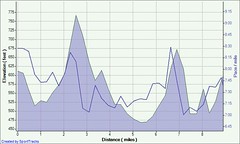
<< Home